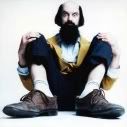I know someone can answer these questions.
A. How do you make a new region? I know how to make one but not how to apply it to cells.
B. How do you rotate the world?
C. How do you open those damn dds files?
D. How do you add ranks to a new faction?
E. How do you add textures to a new race?
Thanks for any answers. Moderators feel free to move this topic to another forum, I was unsure as to where I should put it.
Modding Questions
Moderators: Haplo, Lead Developers
Modding Questions
"We are the Knights who say-NI!"
"Now bring us a shrubbery"
"A nice one, but...not too expensive..."
"Now bring us a shrubbery"
"A nice one, but...not too expensive..."
A) Goto: World, Regions
--Select the Region you want to apply to the cells
--Click on 'Region Paint'
--Select your preferred Region
--Click the Cells(in the map next to the list of regions)that you wish to apply that region to.
(If you change an existing region, and want to change it back, select the region it was before, and click that cell with the new region highlighted.)
---
B) (Hold down) Shift (Shift + Right Click to rotate objects)
---
C) No idea what you mean.
---
D) Goto Character - Factions.
--Select the Faction you wish to edit
--Make sure the row you want to edit is highlighted(blue)
--Single click and wait 2 seconds.
--Repeat for each box.
---
E) Goto the Body Part tab in your Editor Object Window. Right click somewhere in the white and select new.
Now, add ID's (click add art file if you want them to have the same textures as an existing race(wild elf having nord bodies and wood elf heads?) for your new race.
If you want them to have a custom texture, click 'Add Art File' and browse the directory to where you put them, and make sure each texture goes to the right body part! You don't want to end up with heads for shoulders and an ankle for your hand.
Each time you add one, be sure to change the body part you are creating, other wise you'll end up with a whole different textures for the new race's ankles!
---
Hope this helps!
--Select the Region you want to apply to the cells
--Click on 'Region Paint'
--Select your preferred Region
--Click the Cells(in the map next to the list of regions)that you wish to apply that region to.
(If you change an existing region, and want to change it back, select the region it was before, and click that cell with the new region highlighted.)
---
B) (Hold down) Shift (Shift + Right Click to rotate objects)
---
C) No idea what you mean.
---
D) Goto Character - Factions.
--Select the Faction you wish to edit
--Make sure the row you want to edit is highlighted(blue)
--Single click and wait 2 seconds.
--Repeat for each box.
---
E) Goto the Body Part tab in your Editor Object Window. Right click somewhere in the white and select new.
Now, add ID's (click add art file if you want them to have the same textures as an existing race(wild elf having nord bodies and wood elf heads?) for your new race.
If you want them to have a custom texture, click 'Add Art File' and browse the directory to where you put them, and make sure each texture goes to the right body part! You don't want to end up with heads for shoulders and an ankle for your hand.
Each time you add one, be sure to change the body part you are creating, other wise you'll end up with a whole different textures for the new race's ankles!
---
Hope this helps!
Forum Administrator & Data Files Manager
[06/19/2012 04:15AM] +Cat table stabbing is apparently a really popular sport in morrowind
[August 29, 2014 04:05PM] <+Katze> I am writing an IRC bot! :O
[August 29, 2014 04:25PM] *** Katze has quit IRC: Z-Lined
[06/19/2012 04:15AM] +Cat table stabbing is apparently a really popular sport in morrowind
[August 29, 2014 04:05PM] <+Katze> I am writing an IRC bot! :O
[August 29, 2014 04:25PM] *** Katze has quit IRC: Z-Lined
- Majra
- Developer Emeritus
- Posts: 1871
- Joined: Fri Jan 16, 2004 3:23 am
- Location: Darvulk Haven Elsweyr
- Contact:
DDS files are textures, you need photoshop, with the DDS texture importer, otherwise, yer screwed 
R:6 I:22 N:30
Screw it, I'm back for sweet sweet TR
Uldar Gerzae: Expect no dodgeballs out of my arse. Though if something were to shoot out of me nether regions it mgiht be wise to dodge it all the same
Screw it, I'm back for sweet sweet TR
Uldar Gerzae: Expect no dodgeballs out of my arse. Though if something were to shoot out of me nether regions it mgiht be wise to dodge it all the same
- Negrodomous
- Member
- Posts: 539
- Joined: Thu Sep 09, 2004 9:46 pm
- Location: Cheifland, FL
- Contact:
To do any major texturing, you really need Photoshop. If I remember right, you can get a copy for about $100 on ebay. I used to do everything with Corel, but it just doesn't seem to cut it anymore. I especially like the fact that you can save your variations in layers in the PSD files and save the DDS file for in-game testing.
[url=http://gimp-win.sourceforge.net/stable.html]The GIMP[/url] may not be quite as good as photoshop, but it has plenty enough features to do texturing. And it's free and you can download without having to go somewhere and get it or wait for shipping; though it may be a disadvantage if you have dial-up; though there's really only about 10 or 11 MB to download.
To answer your question, thane, here is the solution:
Double-click the door you wish to add a teleport to, and a screen about it's in-editor properties should pop up. Near the bottom right corner, closer to the right, center - there is a little greyed area. Click the button 'Teleport' and it should open up that area. Next click the box with the interior names in it and scroll down to the preferred interior/exterior cell. Click 'select marker', and wait for it to move to a purple/pink 3D arrow (not visible ingame, of course). Close the window. Now, position the arrow right in front of the door that you want the NPC to 'teleport to'. Make sure the pointed end of the arrow is facing the direction you want the player facing when he activates the door. Now, once this is done, do the same for the door of the interior(the door that you want to exit to somewhere), and click 'select marker' once you've chosen the place to exit to. Now, move the marker the same way as you did the first one. Once you've done this, your two doors are now ready to be used in-game! Merry Christmas!
Double-click the door you wish to add a teleport to, and a screen about it's in-editor properties should pop up. Near the bottom right corner, closer to the right, center - there is a little greyed area. Click the button 'Teleport' and it should open up that area. Next click the box with the interior names in it and scroll down to the preferred interior/exterior cell. Click 'select marker', and wait for it to move to a purple/pink 3D arrow (not visible ingame, of course). Close the window. Now, position the arrow right in front of the door that you want the NPC to 'teleport to'. Make sure the pointed end of the arrow is facing the direction you want the player facing when he activates the door. Now, once this is done, do the same for the door of the interior(the door that you want to exit to somewhere), and click 'select marker' once you've chosen the place to exit to. Now, move the marker the same way as you did the first one. Once you've done this, your two doors are now ready to be used in-game! Merry Christmas!
Forum Administrator & Data Files Manager
[06/19/2012 04:15AM] +Cat table stabbing is apparently a really popular sport in morrowind
[August 29, 2014 04:05PM] <+Katze> I am writing an IRC bot! :O
[August 29, 2014 04:25PM] *** Katze has quit IRC: Z-Lined
[06/19/2012 04:15AM] +Cat table stabbing is apparently a really popular sport in morrowind
[August 29, 2014 04:05PM] <+Katze> I am writing an IRC bot! :O
[August 29, 2014 04:25PM] *** Katze has quit IRC: Z-Lined